When viewing a report you will be able to download and print the report, whether it is complete or not. You can also download previous reports. The report will download as a printable PDF. This resource will instruct you on how to download the report for printing.
On the Dashboard home page, click Preview Report. You can also use the links in the Previous Reports module. Click View H1 Report or View H2 Report to view the H1 and H2 reports if they are available.
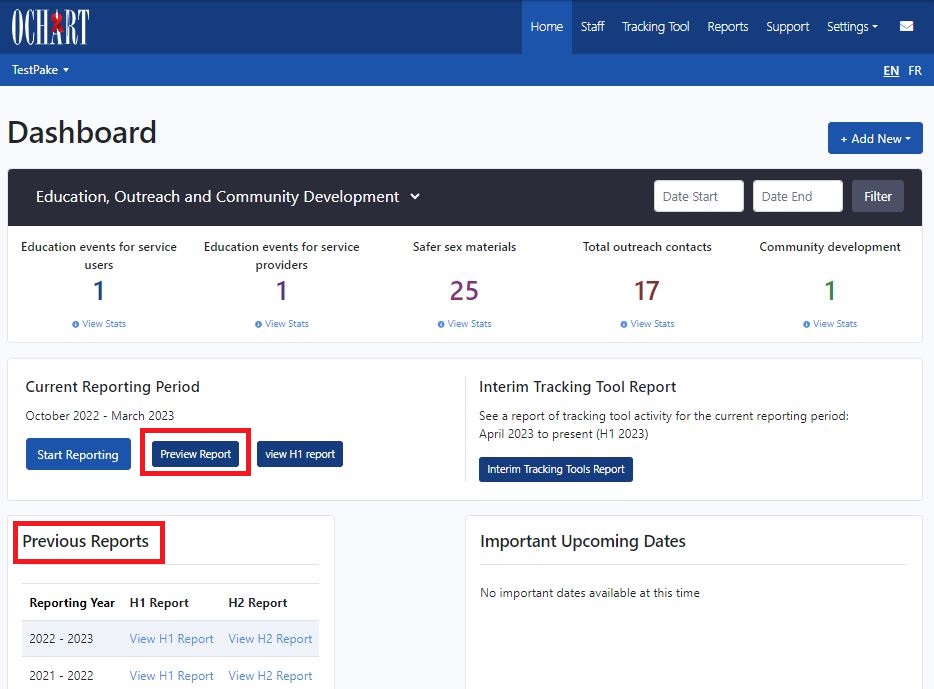
Note: you can also access the report preview page by clicking on Reports in the main navigation.
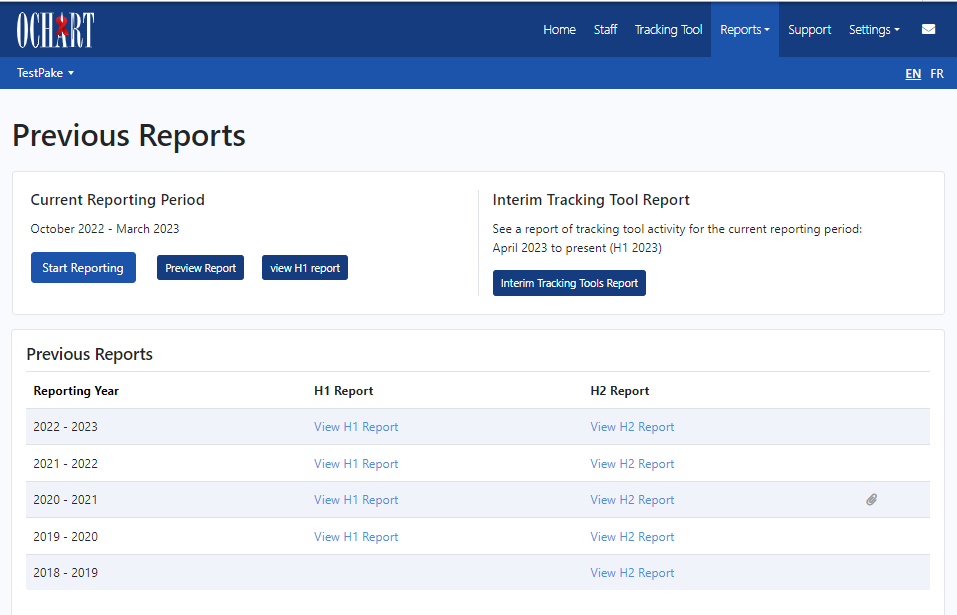
To the top right of the report preview page, you will see three buttons; Full View, Download and Edit. Click Full View to view all sections of your OCHART report on one page.
![]()
To save the report on your computer, click Download. This will open the report in PDF format in a new browser tab. From here, you can download/save the report to your computer, or print the report. You can also print the report after downloading it to your computer.