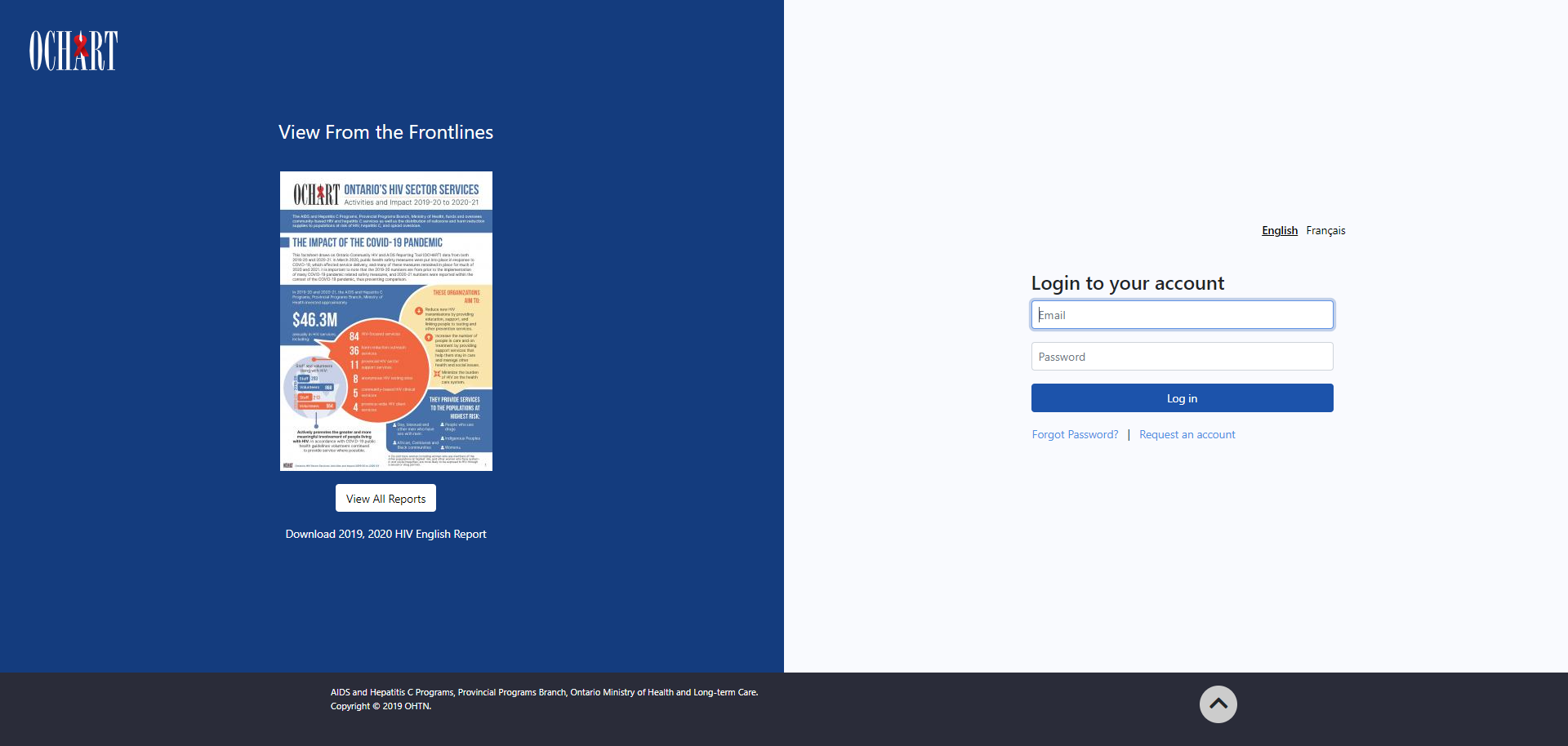Log into OCHART from ochart.ca
Use your email (your work email address) and password. Click Login. If you've forgotten your password, click "Forgot Password?"
Note: You must have an existing OCHART account in order to login. If you are a first time OCHART user, follow the steps in the "How to Request an OCHART account" support article to request an account.
Upon logging in, you will be directed to your dashboard. The dashboard will only display the items you have permission to view.