This quick reference guide walks you through completing Section 1 of the OCHART Report.
Upon logging in, you will be directed to your dashboard. The dashboard will only display the items you have permission to view.
Click Start Report. You can view previously submitted reports by clicking the links in the Previous Reports module below.
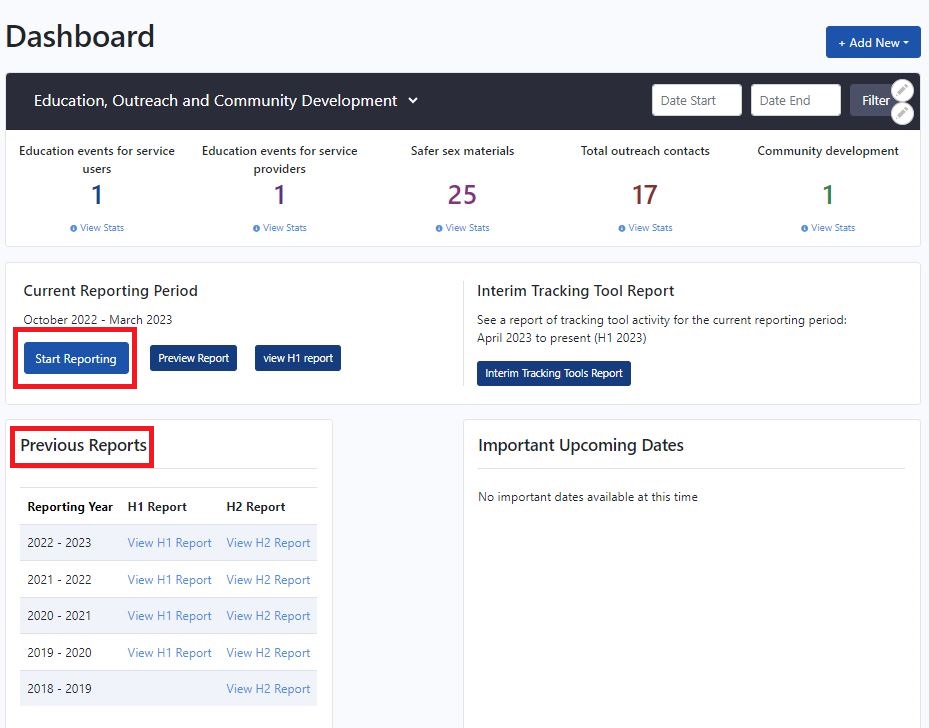
Section 1 - Agency Profile is automatically updated based on the information in your agency/program profile. This information is entered by your agency/program Manager or Executive Director.
Review the information and contact your Manager or Executive Director if it needs to be updated.
Click Next.