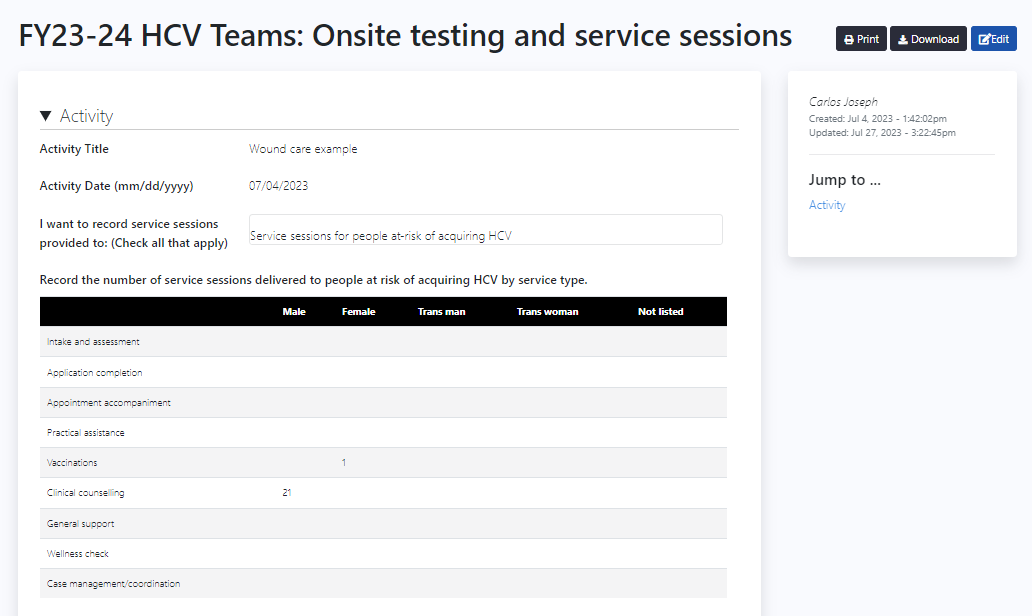There are two places where you can find your tracking tool entries. The first is from the bottom of the Dashboard home page when you login, where there is a list of tracking tool entries your organization/agency has made. The second is from the Tracking Tool page accessible from main navigation.
![]()
From either page, locate the tracking tool entry you want to delete in the Recent Tracking Tool Entries list. You can use the filters located at the top of the list to help locate entries. Note that the date filters default to the current reporting period but can be changed.
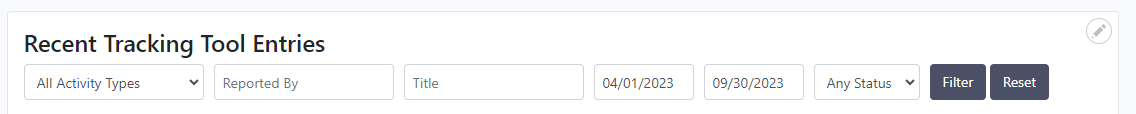
Click the arrow next to a tracking tool entry title to open the dropdown and click View to view the tracking tool entry.
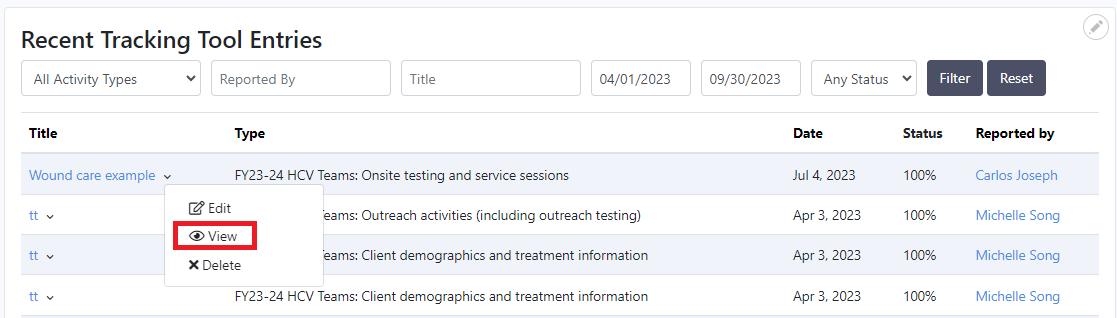
You will be able to see all of the information associated with the tracking tool entry.