In this video, you will learn how to submit your OCHART reports. If you are a trustee for another organization, you will learn how to move between your organization's reports and reports from other organizations.
In OCHART reports, 100% of required fields and information must be completed, section-by-section by agency/program staff. Section 13 - Certification, must be submitted last. Only Executive Directors or equivalents can submit an OCHART report.
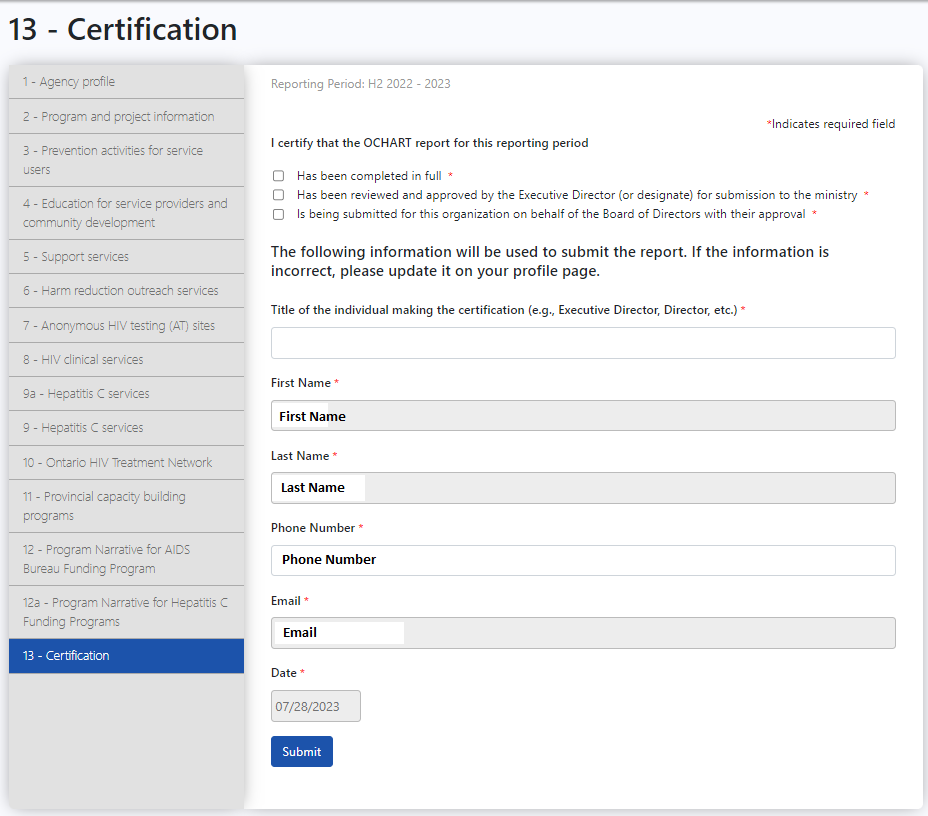
Steps to Submit
- Work with colleagues to complete all sections of the report that your agency is responsible for.
- Click the Section 13 - Certification link in the left menu.
- If there are unanswered questions in the report, you will be prompted of them in an error message. Address these items before submitting the report.
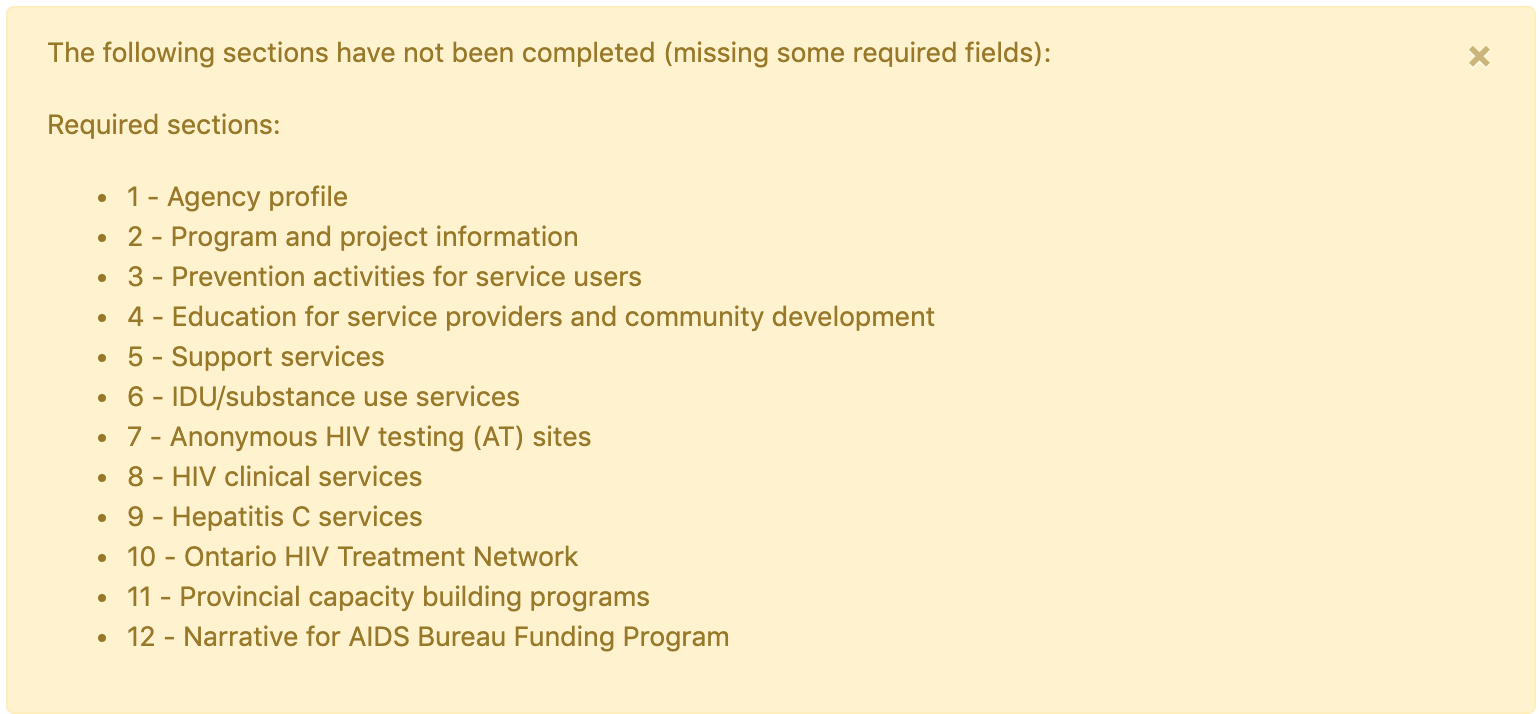
- Click the three checkboxes to indicate that you have reviewed the report and certify that the data is correct.
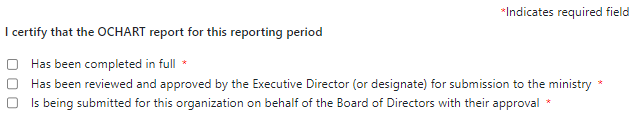
- Enter your Job Title and Phone Number. Your First Name, Last Name, Email, and today's Date will pre-populate the form fields.
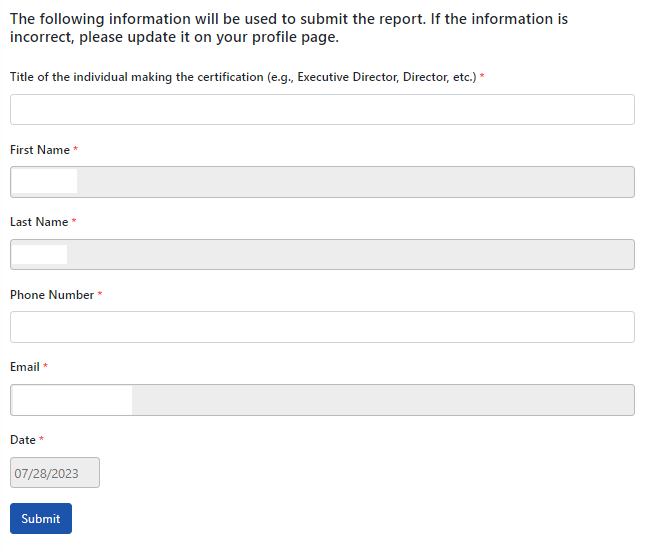
- Click Submit