Once your OCHART report is submitted, it is reviewed by the OCHART team before it is sent to the Ministry of Health. This review process is known as validation. The OCHART validation process compares reported values from the reporting period in the current fiscal year to the same reporting period in the previous fiscal year (e.g., H2 in 2022-2023 compared to H2 in 2021-2022) and flags any large variances (or differences) between these values. You can make corrections and provide comments regarding why certain changes (i.e., a large increase or decrease in values) occurred.
The individual who submitted the report will receive an email containing a link to the OCHART variance report. The deadline for completing the variance report is also mentioned.
Click on the link in step one of the email to access the OCHART variance report.
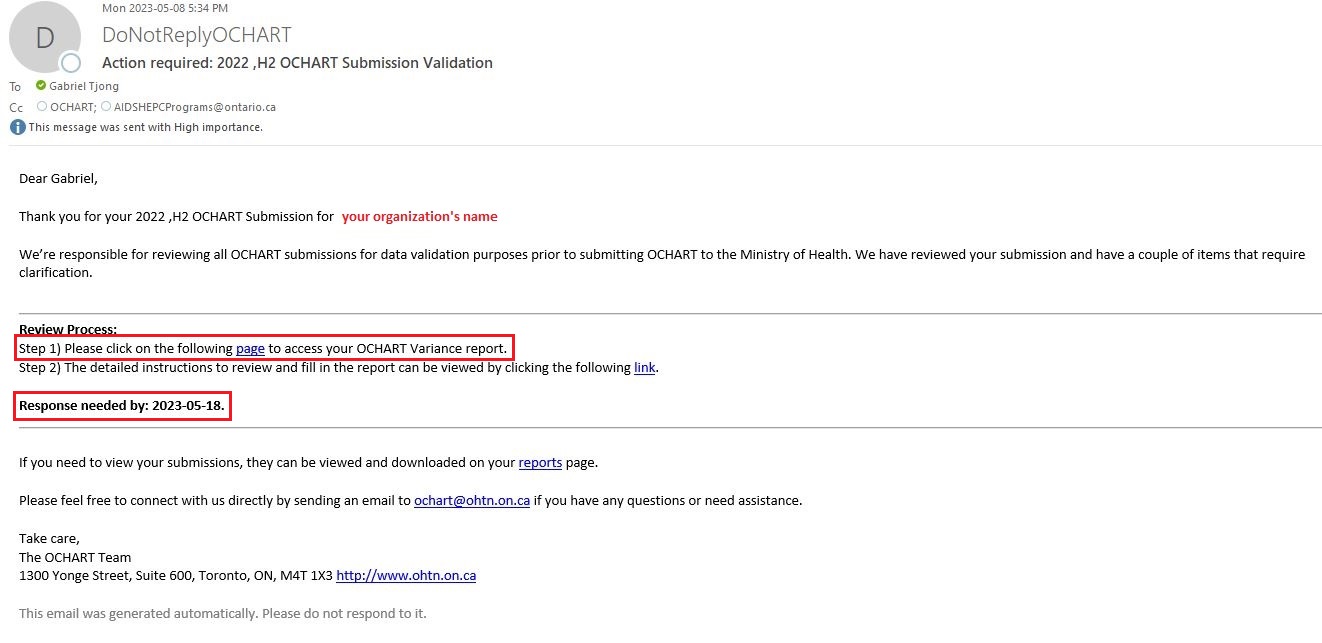
Note: if you have any questions do not reply to this email. Send questions to ochart@ohtn.on.ca.
Once you click the link, a list of questions with large variances appear.
To submit a response for a specific question, click Edit.
There are two parts to complete when submitting a response for a question:
- Indicate if the response is correct
- Comments and corrections
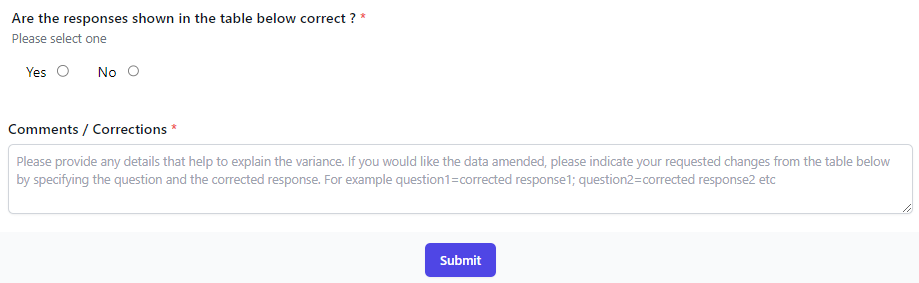
The Questions subsection at the bottom of the page shows what you answered for that specific question during that reporting period. For certain questions, a detailed breakdown of the response value in the "Details" column is provided (e.g., for question 3,8, a breakdown of harm reduction materials distributed). You can also view your OCHART report to see your responses.
If a response is correct (i.e., an observed variance/difference is correct), provide comments regarding the why this difference was observed in the "Comments/Corrections" text box.
If a response is not correct (i.e., an observed variance/difference is not correct), you can add corrections and comments in the text box. The OCHART team will then update your OCHART report with the corrected values.
Note: For certain questions, the value presented in the validation report is a total. If the Questions subsection contains a breakdown of the total value, you would need to provide a breakdown of values in the requested corrections. For example, in the Details column for question 3.8, the total number of safer sex materials distributed is presented. You would need to provide values for each type of safer sex material in the requested corrections.
Once you indicate if the response is correct and provide comments and/or corrections, click Submit.
Repeat this process for all questions on your validation report home page until there are no questions left.