This quick reference guide walks you through recording Outreach Activities (including outreach testing) in the Hepatitis C Teams tracking tools.
Overview
This tool should be used by all staff members whose work is reported in OCHART in order to track their activities and any outputs produced.
Activities and outputs should be recorded within 72 hours of completion or production.
Using this tool regularly will ensure that all your activities are recorded, added together and then automatically entered into OCHART each reporting period.
Tracking tool data will be extracted for reporting to OCHART every 6 months.
Log into OCHART from ochart.ca
Use your Email (your work email address) and Password. Click Login. If you've forgotten your password, click Forgot password?
Note: You must have an existing OCHART account in order to log in. See this support article with steps on how to request an OCHART account.
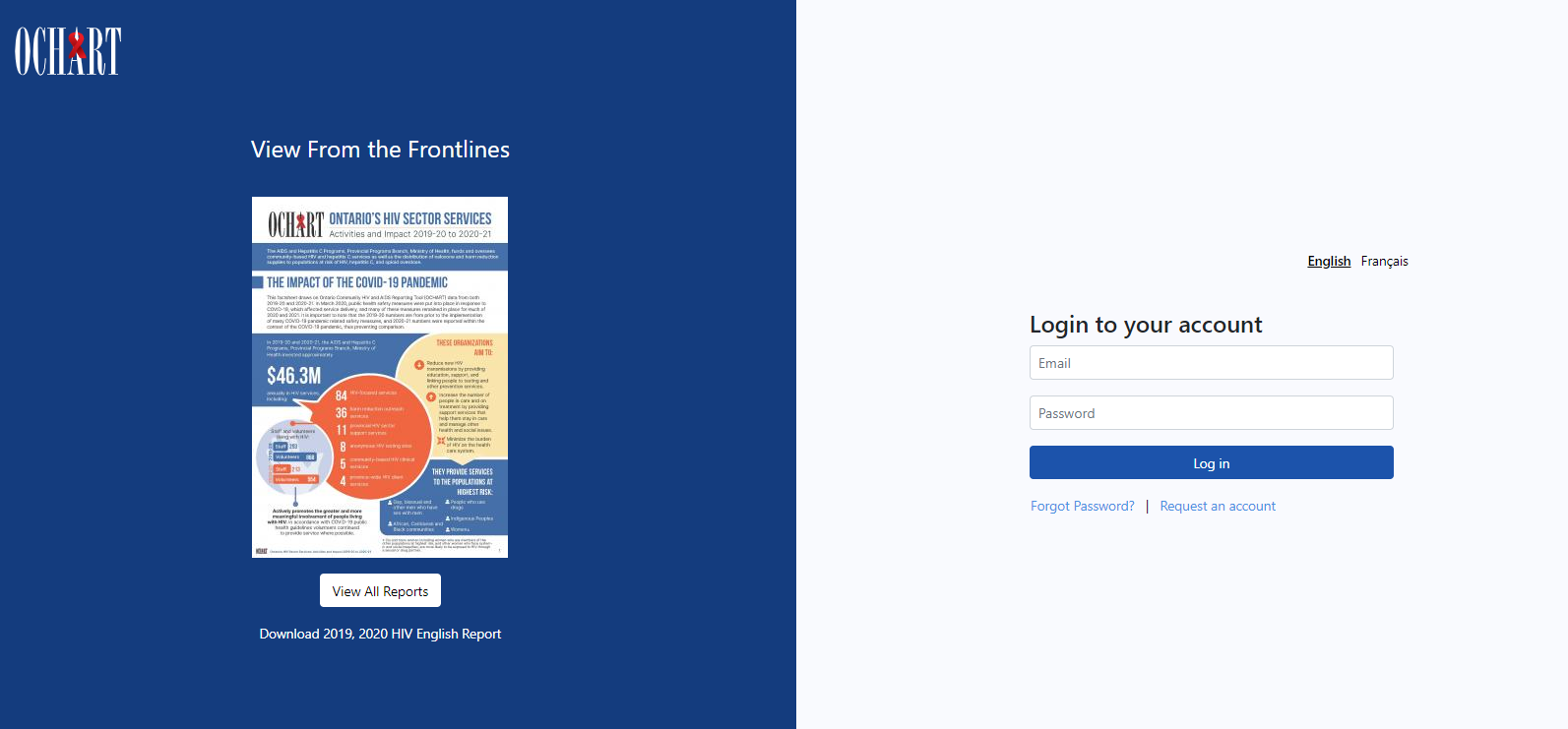
Upon logging in, you will be directed to your dashboard. The dashboard will only display the items you have permission to view.
There are multiple ways to access the tracking tools available to you.
- Option 1: Click the Add New button located at the top right of your dashboard and select "Tracking Tools"
- Option 2: Click Tracking Tool in the main navigation.
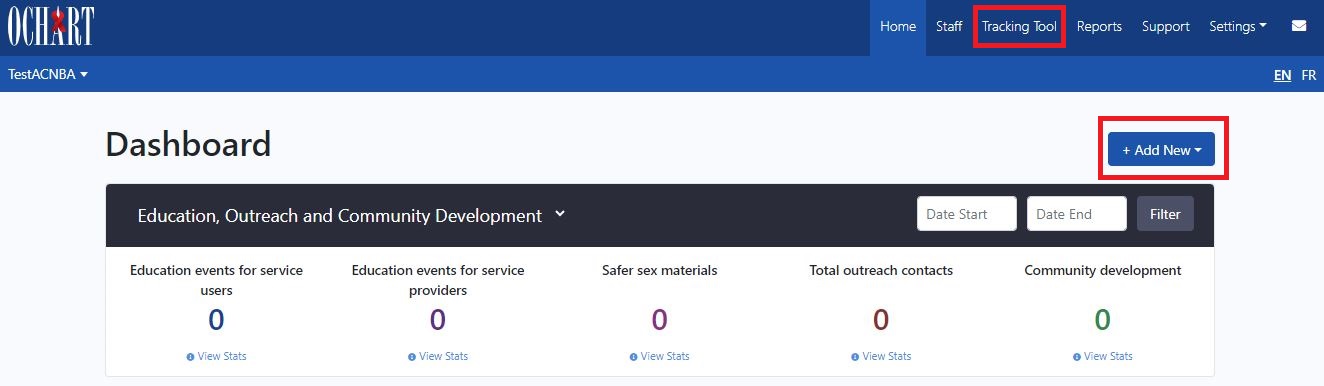
Click New Entry under "HCV Teams: Outreach activities (including outreach testing)".
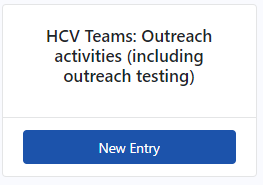
Enter an Activity Title that is meaningful to you, but does not contain any service user-specific information. This will help in identifying the activity when reviewing records.
Click into the Activity Date text box and use the calendar pop-out to record the date of the activity. The activity date will determine which reporting period an activity is reflected in. Please ensure that you record the date the activity took place, not the day which you recorded the activity.
Select one or more types of outreach activities. Charts will be displayed to allow you to record the number of outreach activities performed or administered.
Note: You can record services provided to more than one service user during several sessions in one tracking tool entry.
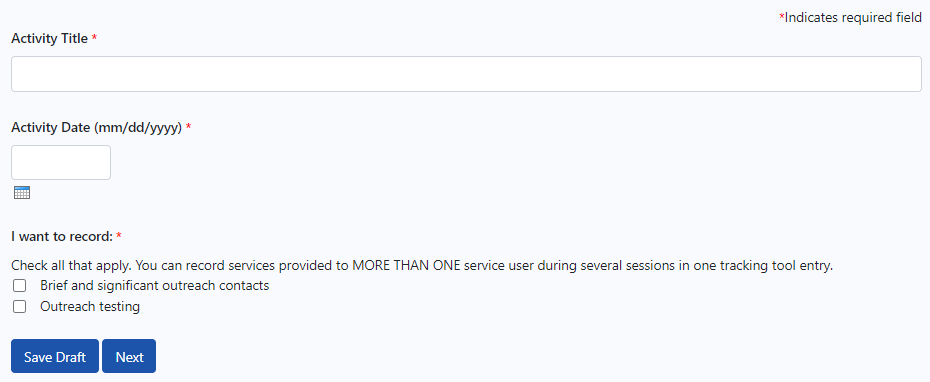
Brief and significant outreach contacts
Record the number of brief and significant outreach contacts by outreach location. Do not record any on-site contacts in this area. There is a separate area of the HCV Tracking Tool for on-site testing.
- Brief outreach contact refers to contacts at large public events, such as PRIDE, where contacts tend to be limited to handing out pamphlets, condoms, etc.
- Significant outreach contact is a two-way, in-person interaction between agency staff/volunteers and a member of the target population. This includes all contacts at bathhouses and massage parlours.
NEW - Homelessness and Addiction Recovery Treatment (HART) Hub testing location added for 2025-2026
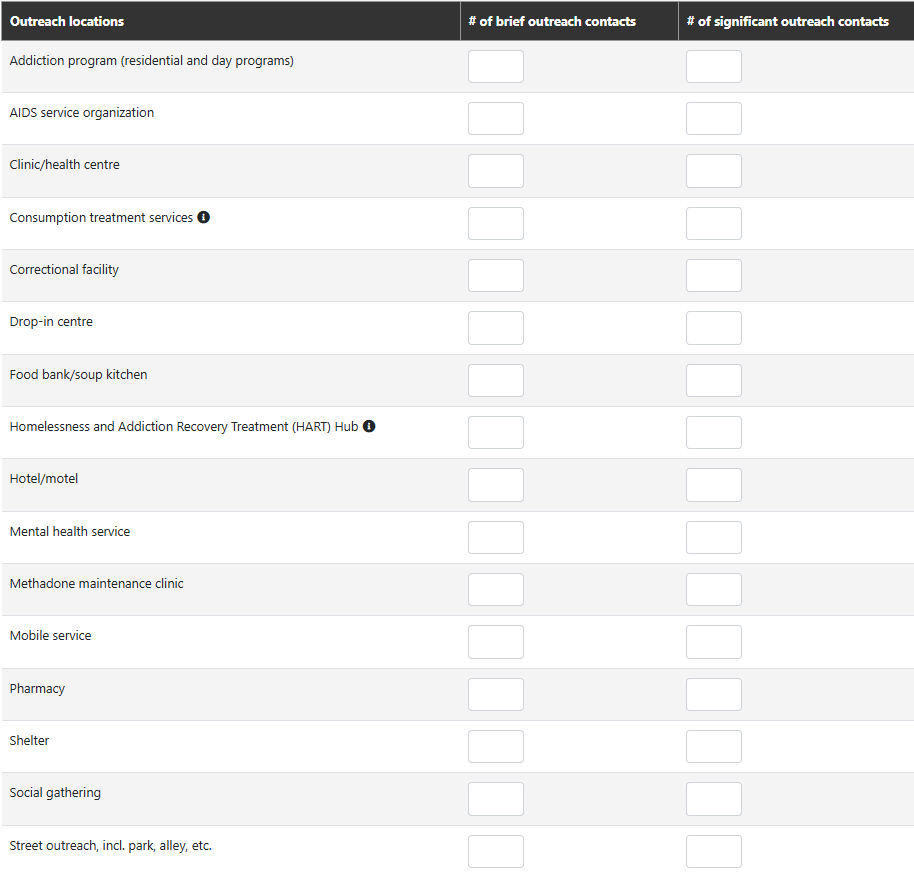
Click Next to review your tracking tool submission.
Click Submit to complete the submission of the tracking tool entry.
Outreach testing
Record the number of outreach testing offered and/or administered. Do not record any on-site tests in this area. There is a separate area of the HCV Tracking Tool for on-site testing. Only record testing here if it was conducted at an outreach location.
NEW - Homelessness and Addiction Recovery Treatment (HART) Hub testing location added for 2025-2026
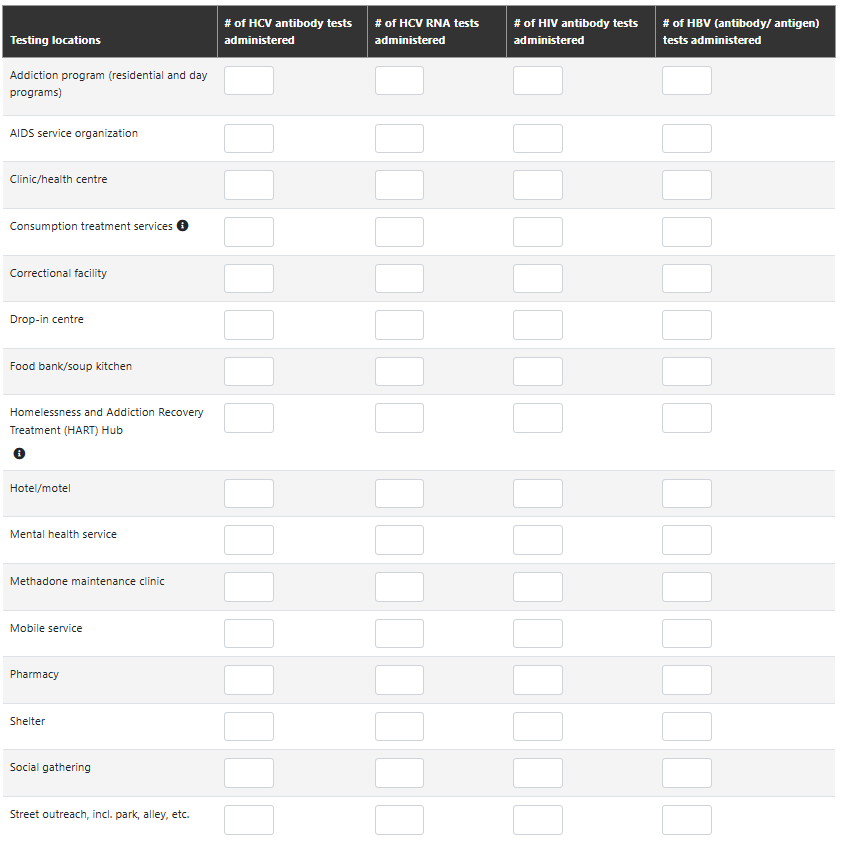
Click Next to review your tracking tool submission.
Click Submit to complete the submission of the tracking tool entry.