Putting the OCHART site in maintenance mode is done when major updates are applied. User are not able to access the site when the site is in maintenance mode.
Putting the site in maintenance mode
- Navigate to https://ochart.ca/admin/config/development/maintenance
- Update the message displayed to users. Include the dates and times the site will be in maintenance mode.
- Check the box that says "Put site into maintenance mode"
- Click "Save configuration"
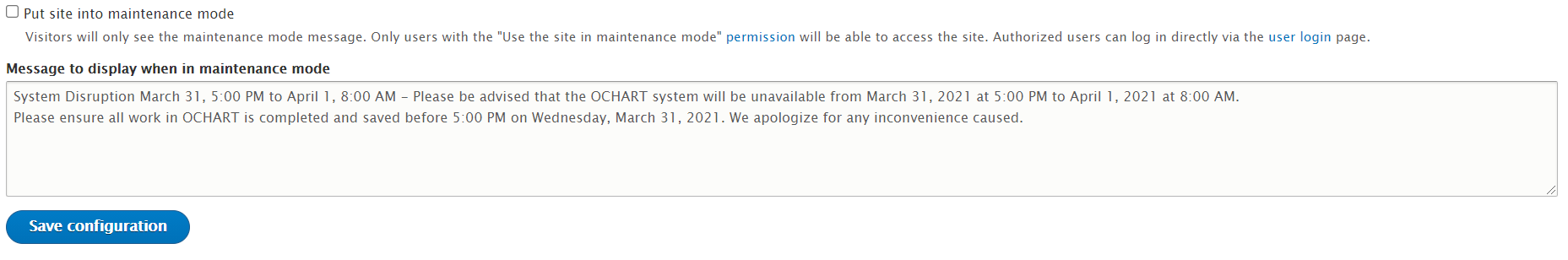
Taking the site out of maintenance mode
- Navigate to https://ochart.ca/admin/config/development/maintenance
- Uncheck the box that says "Put site into maintenance mode"
- Click "Save configuration"